Finalist
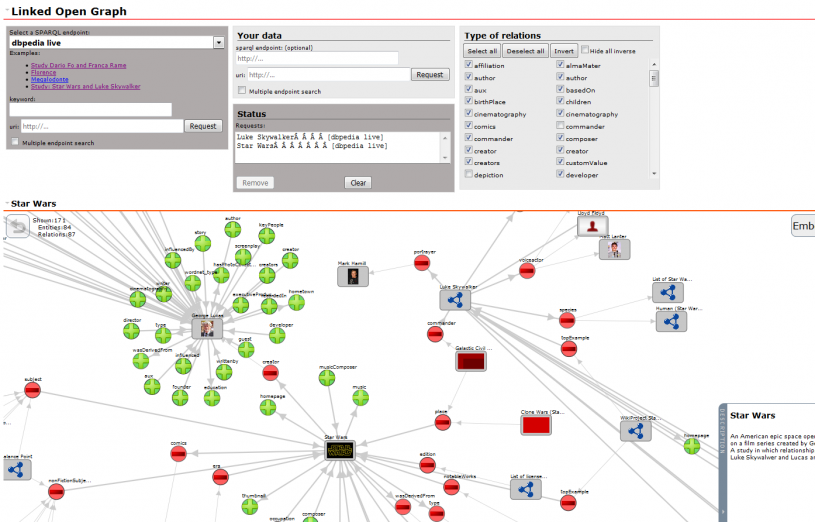
Analyzing relatiohisps among Star Wars and Luke Skywalker with Linked Open Graph exploiting dbPedia
A number of accessible RDF stores are populating the linked open data world. The navigation on data reticular relationships is becoming every day more relevant. Several knowledge base present relevant links to common vocabularies while many others are going to be discovered increasing the reasoning capabilities of our knowledge base applications. Linked Open Graph, LOG, is a web tool for collaborative browsing and navigation on multiple SPARQL entry points. The LOG.disit.org tool is shortening the gap from the users and the Linked Data and provides an easy and accessible set of samples to navigate in multiple RDF stores with LD/LOD: providing features and advantages using dbPedia, Getty, Europeana, Geonames, etc. The LOG tool is free to be used, and it has been adopted, developed and/or improved in multiple projects: such as ECLAP for social media cultural heritage, Sii-Mobility for smart city, and ICARO for cloud ontology analysis, OSIM for competence / knowledge mining and analysis.
The navigation on internet accessible RDF stores is becoming every day more relevant. They are frequently based on local and commonly accepted ontologies and vocabularies to set up large knowledge base to solve specific problems of modelling and reasoning. The growing needs of such structures increased the need of having flexible and accessible tools for RDF store browsing taking into account multiple SPARQL entry points to create and analyse reticular structure and scenarios of remote stores. The LOG.disit tool presented in this article provides innovative features solving a number of problems related to graph computation to cope with high complexity of large LOD graphs with a web based tool. The complexity is mainly managed by providing tools for (i) progressive browsing of the graphs, (ii) allowing graph composition, (iii) providing support to pose specific and local queries, (iv) allowing the progressive discovering/selection of instances, (v) editing the LOD graph to create your secifica case studies and link discovering. The Linked Open Graph, LOG, is a web based tool for collaborative analysis, browsing and navigation on multiple SPARQL entry points. The LOG.disit tool, with its features can be very useful to understand these differences interactively studying the RDF store from remote, to learn and to explore the possibility of reusing and connecting them each other. For a comparison with the state of the art tools see the publication on Journal of Visual Language. http://dx.doi.org/10.1016/j.jvlc.2014.10.003
The LOG.DISIT.ORG is covering multiple domains: cultural heritage, library, smart city, smart cloud, e-govern, etc. It allows discovering links, saving and sharing the graphs among a community.
LOG.DISIT.ORG (http://www.disit.org/5521 ) is a solution for problems and cases such as:
1) Linked Open Data, linked data are complex structures to be understood if you just access to them for their exploitation and reuse.
A tool for browsing LD/LOD selecting relationships among URI elements and their attributes can be a solution for developer for data and knowledge engineers. Therefore, services that allow you to insert URI of LOD to navigate on their structure are very important. And the graph may bring you to other connected RDF stores via their definitions in terms of LD.
2) portals and services need to cope with relationships among Users, Contents and external sources (see for example Social Graph). Thus the users need to have a clear view about the relations among these entities to better understand context at a glance, such as:
Who has provided a given content: group, user, etc.; How a given content has been used by other users: promoted, played, uploaded, updated, etc.; Which are the geographical locations mentioned by a content, and where is located, may be connected with external geoname, and GPS coordinates; Which are the person names cited into a content: vip names related to dbPedia, users of the portals, other person names cited in many other content; Who has been contact with how, what they have done, etc. The users need to discover and navigate among these relations by selecting those of interest for each specific case.
3) Multiple SPARQL entry points. The access and browse to a RDF store via the SPARQL entry point is a way to understand the knowledge base and the relationships among the included entities. In some cases, the entities/URIs (URI(a), URI(b) ) of different RDF stores (accessible via different SPARQL entry points: URL(a) and URL(b)) may be connected each other. Typically the connection can be via URI representing classes of common ontologies and definitions. The visualization of graphs associated with URL(a),URI(a) and URL(b),URI(b) on the same screen may allow to put in evidence the relationships among these two graphs. They may be the basis for (i) integrating the two ontologies, for federating RDF storage, (ii) understand differences and relationships, and/or (iii) for creating additional connections. For example, by creating an owl:sameAsrelationship among two entities that represent the same concept in the two models. In some cases, they have not been intentionally defined by using the same vocabulary since they are different for somehow, while in other context they should be the same, otherwise deductions in the knowledge base would not take into account all needed facts.
For these cases the Linked Open Graph provides algorithms and tools to solve the problem dynamically showing the relationships and resolving connections. The Users can play with graph elements moving and zooming, turning on/off connections, filtering and expanding, exploring and playing to see more information, exploiting connection with LOD, etc. Social Graph is a simplified Linked Open Graph for social networks
How it has been solved
The Linked Open Graph allows to display and browse the structure and relations among the RDF entities. The graph is made of two kinds of nodes, rectangular shaped nodes represent entities (content, terms, users, etc.) while circular shaped nodes represent relations. Directed edges connect an entity node to a relation node and a relation node to an entity node. Examples of relations are shown in Figure.
Regarding the user interactions the User is able to: Expand an entity node with its relations adding them to the graph; Focus on an entity, in this case the graph is cleared and only the focused node is shown with its relations; Open, that is the play of the page or content associated with the node; use the Back button to go back to previous states of the graph (e.g. after a focus); Zoom/Pan the view; Hide/show types of relations to reduce the complexity of the graph. Search, this allow you to search your preferred entities and URI into a set of SPARQL databases. A special node is the 'More' node that is presented when in a relation are present many nodes (e.g., the content associated with a group). Save and share graphs and share with other colleagues, avoid cuplicated links, explore inbound and outbound relatiojnships, navigating on OD and LOD in a transparent manner. Work on relatioshhips you prefer.
In this case, providing all nodes could be infeasible thus a limited number of nodes is provided and a 'more' node is added to the relation. Clicking on it other nodes are added to the relation in a way similar to classical pagination used to present long lists in HTML. The obtained graph can be saved and shared with other used. The system send an email to the graph author with a couple of links to enter and change the graph and share in view mode with other colleagues.
The following figure reports an example of a Search for your preferred entities and URI into a set of SPARQL databases with billions and billions of triples.
Who is using it
The Linked Open Graph is presently used as Social Graph on the Home page of http://www.ECLAP.EU and in the Sentient Multimedia Network portal. The Social Graph is also used as administrator tool in APREToscana.org. it is mentioned as a valuable tool by Europeana ThoughtLab page on new ways of searching and browsing (http://pro.europeana.eu/web/guest/thoughtlab/new-ways-of-searching-and-b...). LOG can be embedded into your WEB pages. On this regard you can customize the buttons and the actions you allow at your users on the ebedded version of the LOG.disit.org tool instance and on which segement of graph starting.
According to the user’s interaction analysis of the social graph and of the whole portal, the 5.8% of the unique users interacted with the social graph. The most requested operation has been to Open a node (43%, for example to access at a recommendation, to see the content of other users), then to Expand a node (29%, mainly a media object 17%) and then to see the More related content (18%), the Focus operation is at about 10% on the operations requested since the social graph was activated (2013-01-29) until the mid of September 2013.
See: http://www.eclap.eu, http://www.eclap.eu/116088, http://www.eclap.eu/177623, http://www.apretoscana.org
On what it works
Try Linked Open Graph http://log.disit.org/
it works on Europeana, dbPedia, British Museum, Sii-Mobility smart city, OSIM knowledge and competence, ICARO cloud, Getty, Senato and Camera linked open data, IEEE video stanford, linked go data, all sparql 1.1
Embedding
LOG can be embedded into your WEB pages. On this regard you can customize the buttons and the actions you allow at your users on the ebedded version of the LOG.disit.org tool instance and on which segement of graph starting.
P. Bellini, P. Nesi, A. Venturi, "Linked Open Graph: browsing multiple SPARQL entry points to build your own LOD views", International Journal of Visual Language and Computing, Elsevier, 2014, DOI information: http://dx.doi.org/10.1016/j.jvlc.2014.10.003 , http://authors.elsevier.com/sd/article/S1045926X14000962,